Getting start with Embedding¶
You can embed Qrowdify via our SDK, share your experience, rewards, widgets, content-view, gameboards and portals publicly through an iFrame, or use our pre-built wrappers.
Embedding Overview¶
Basically, Qrowdify lets you embed almost all elements of Qrowdify publicly through an iFrame, or pre-built wrappers.
Embeddable elements¶
Here are some elements you can use embed inside your websites:
- Embeded Microloader
- Embeded Widgets
- Embeded Task
- Embeded Quest/Project/Portal
- Embeded Package
- Embeded Gameboards
- Embeded content-view
Embeddable generator URL¶
https://www.qrowdify.com/qrowdify_beta/home.php#/app/embed_iframe
How to creating embeddables¶
Creating embeddables are very easy: * Select the Id of the item * Choose the desired width and height * Choose whether you want it to be scrollable or not * Push client or server button * Copy iframe in the textarea * Place iframe in your website, blog or share it with your network
Example setup: Embaddable experience¶
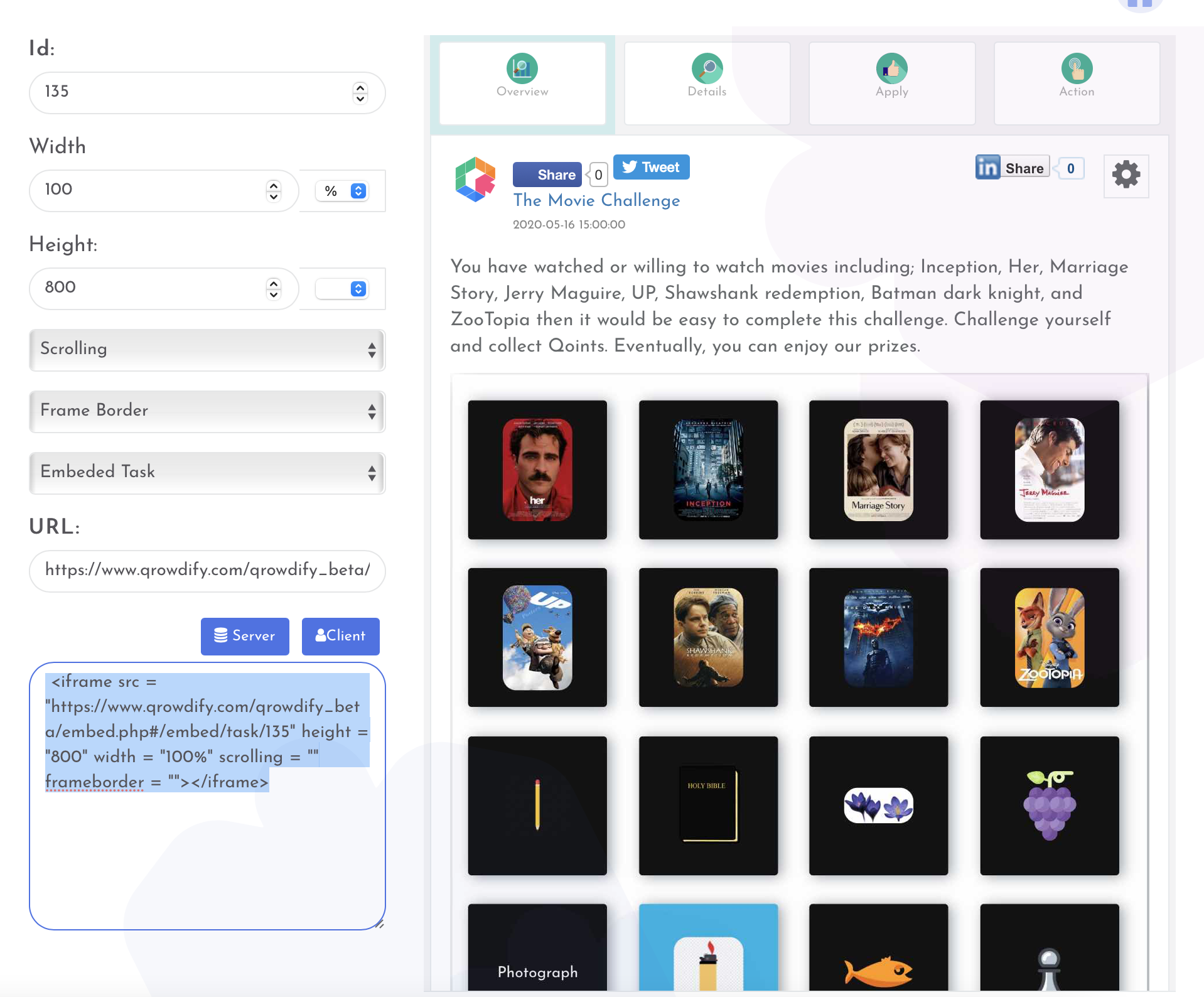
Example iframe result: Embaddable experience¶
Example embeddable url result: Embaddable experience¶
https://www.qrowdify.com/qrowdify_beta/embed.php#/embed/task/135