Multiple selector
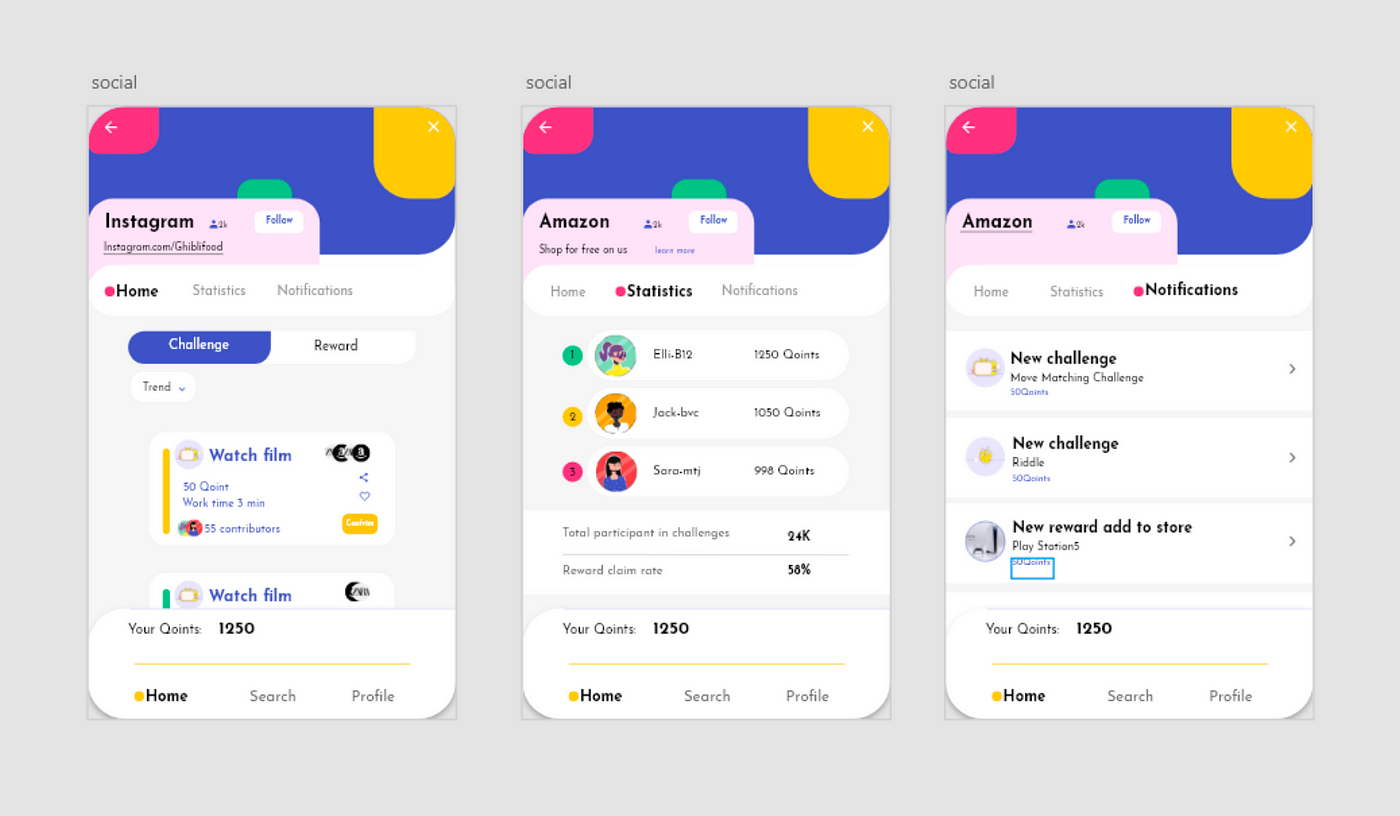 If you have a list of elements and you want to allow multiple selections you might use this one. The output will be written like an array in your OUT csv file, column 1.
If you have a list of elements and you want to allow multiple selections you might use this one. The output will be written like an array in your OUT csv file, column 1.
Use cases
Categories
Datasource
Development Systems
TRY YOURSELF
Play with 'Multiple selector' NOW!
Related Components
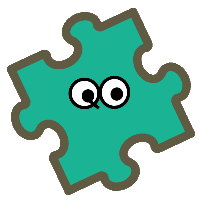
Multiple selector
If you have a list of elements and you want to allow multiple selections you might use this one. The output will be written like an array in your OUT csv file, column 1.
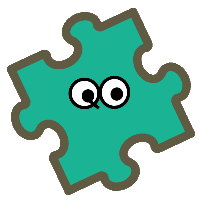
Static Selector
If you have multiple options to select from you can use this component.
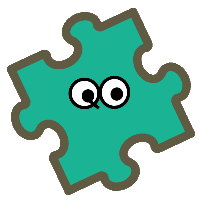
On and Off switch
If you have an on and off or true or false answer, you may use this element.
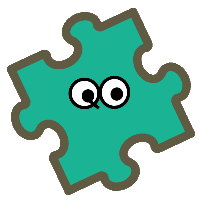
button
A simple button customizeable in color, size and space it occupies which might serve as a link to another place, for example if you need to redirect your users to a link, you can use a button and by clicking it will be directed to it
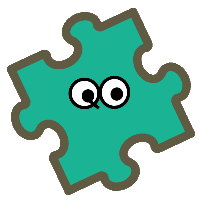
Input
If you wanna provide a place for an answer, be it a number, a text , an email ... you can use this as the holder.
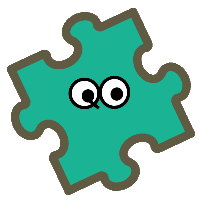
Input with data mask
If you want to enforce the data to be special format, say phone number (xxx)-xxx-xxxx then you may use this element.