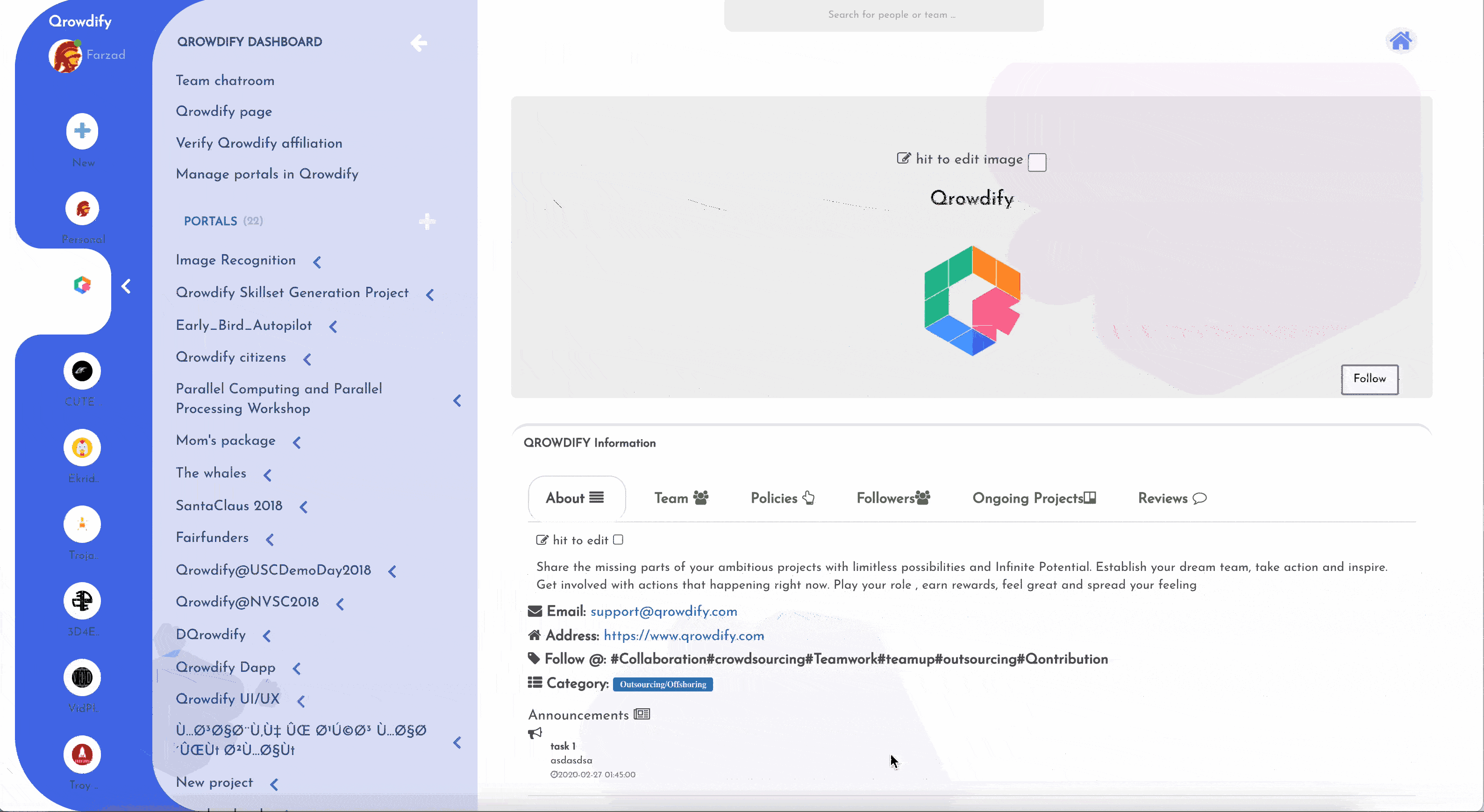
Team management¶
Teams are Qrowdify's groups, who are affiliated, joined and stick together to create access , receive updates on experiences and portals.
Try it shortcuts¶
User's team dashboard shortcut¶

Description¶
You can create a team for your :
- Business
- Neighborhood
- Local teams
- Friends
Or in general any group one or more people who want to benefit from similar experiences, have an affiliation, have a separate reward distribution and accessiblity. A team gives you a structure that you can benefit from in many different places throughout Qrowdify. You can create experiences or portals that are only accessible or visible to your team. You can affiliate certain aspects to your team and you can also benefit from grouping certain people in a team in reward distrubtion mechanism.
Manage a team in workspace¶
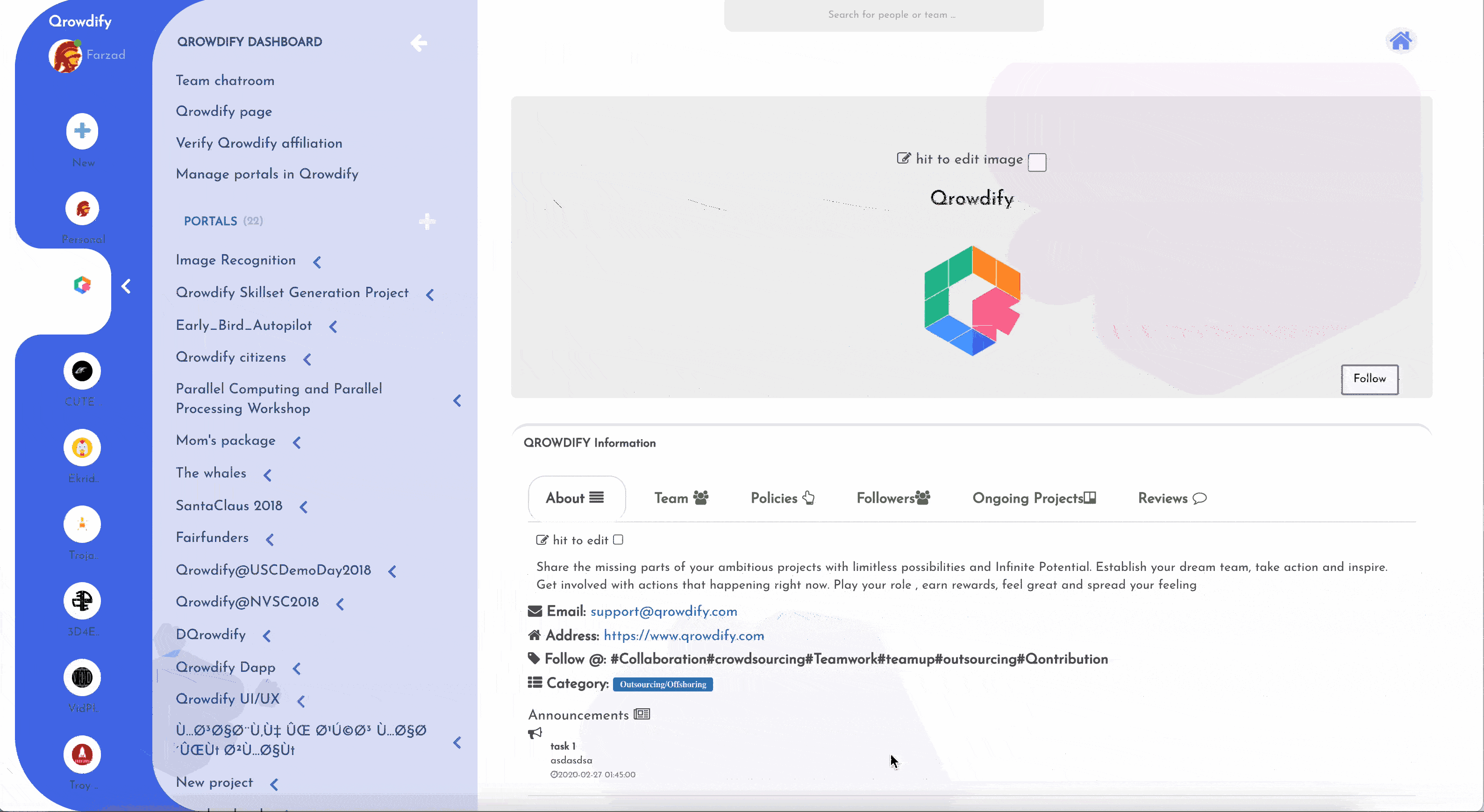
You may add teams to your profile in two ways:
- Using user's team dashboard
- The team bar listing all of the user's teams
- The + button in the team bar to create or join new teams
- The team's workspace interface
Using 'user team dashboard' to access your exisisting teams or create new one¶
You can access them from the little "create team" button in the dashboard : 
To know benefit of creating teams and how to create new team please read step by step guide described in creating certificate in workspace. Here we are describing the way you manage an existiting team.
When you click on home button on the "header" there is a section for team management shortcuts including the creation shortcut button which is the yellow button in this picture
Check your the teams in which you are a member or lead :¶
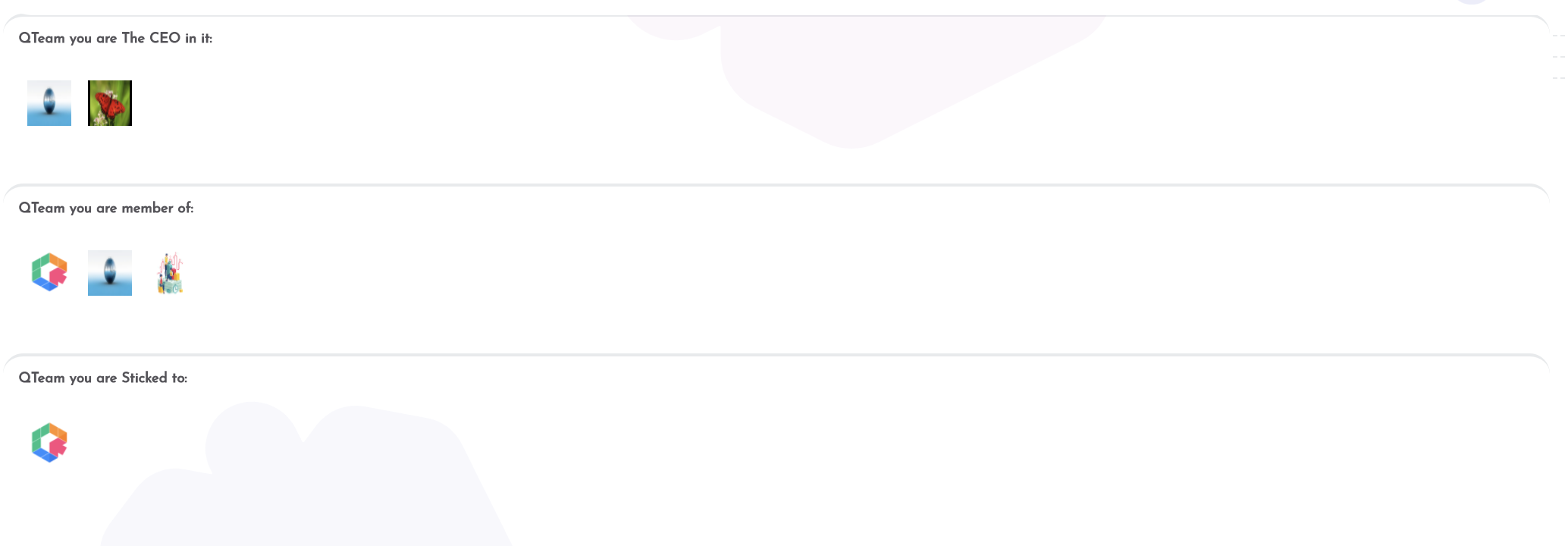
Using the team bar to navigate between team's workspaces¶
The team bar listing all of the user's teams. When click on each team, the team's management page will be displayed. Using The + button in the team bar to create or join an existing team in 'user team dashboard'. After selecting a team from the team bar you the team workspace is displayed.
The team's workspace interface breakdown¶
The team's workspace for Qrowdify team is shown as demo:
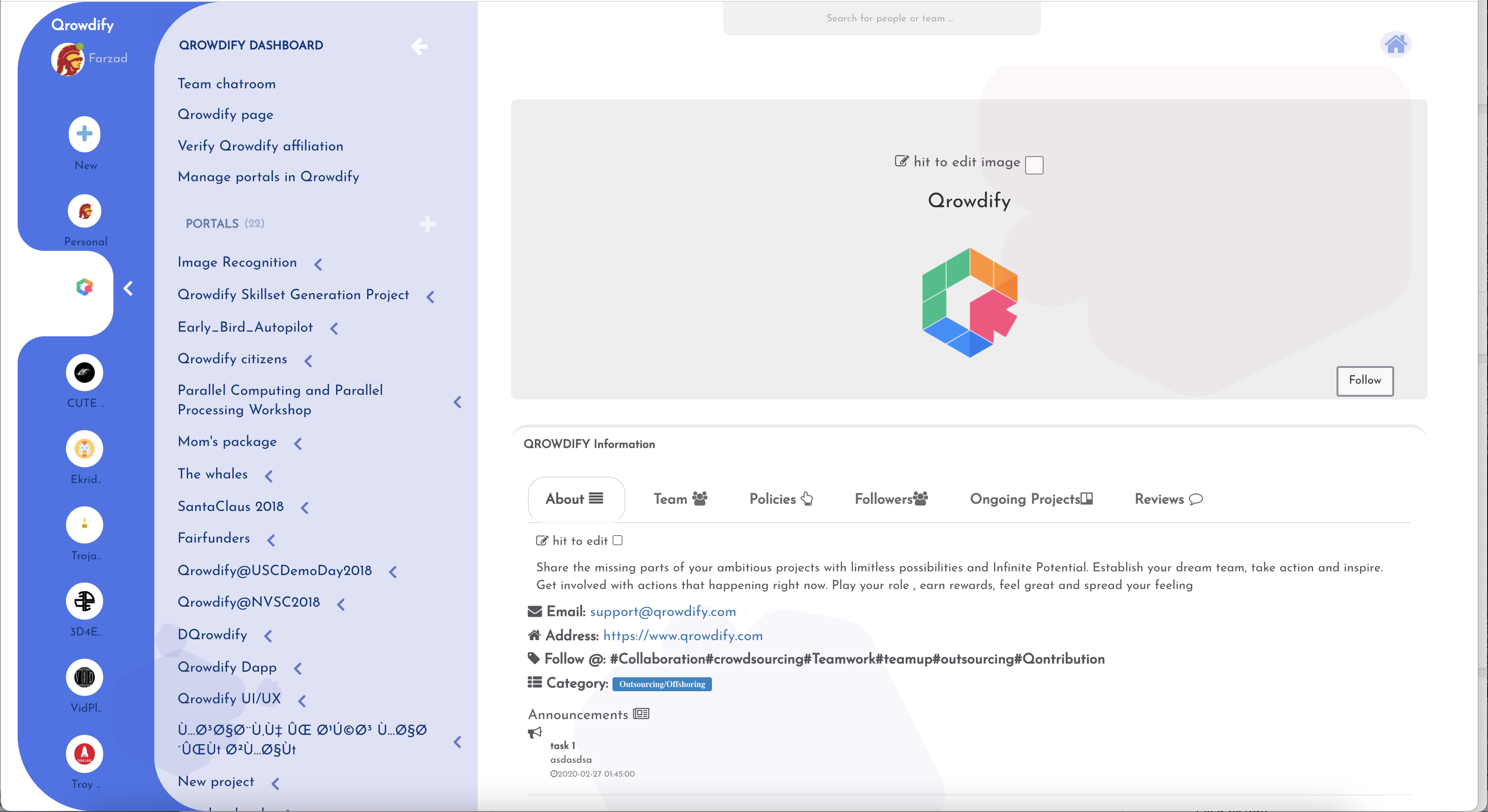
- The team's sidebar menu
- The team's shortcuts
- The team's portals
- The team's notifications
- The team's comunication
- The team's page
- The banner
- About
- Team
- Policies
- Followers
- Projects
- Reviews
- Announcements
The team's sidebar menu¶
Team's sidebar is like a toolbox to access and manage team's information. The sidebar has four main parts:
- The team's shortcuts
- The team's portals
- The team's notifications
- The team's comunication
The team's page¶
The team's page is a team's editable dashboard. The owner of the team can modify the teams information and the the members.
- The banner
- About
- Team
- Policies
- Followers
- Projects
- Reviews
- Announcements
What is Team management?¶
As described in Teams let users use a web interface to basically do everything in a group:
- Creation in group
- Management in the group
- Verification as group
- Group Communication
- Group Search & Personalization
- Group Promotion
- Group book-keeping
- Group Insight
- Group Monetization
The rule of thumb is if there is more than one user involved you probably need to create a team. We discuss above topics in Team management in workspace guide but here we explain creating a team.
What can I create as a group in a team ?¶
- Team memebers can launch an experience on behalf of the group
- Team memeberscan launch a project on behalf of the group
- Team memebers can launch a portal on behalf of the group
- Team memebers can launch a verification method on behalf of the group
- Team memebers can create an affiliation on behalf of the group
What can I manage as a group in a team ?¶
- Team memebers can manage an experience on behalf of the group
- Team memebers can manage a project on behalf of the group
- Team memebers can manage a portal on behalf of the group
- Team memebers can manage a verification method on behalf of the group
- Team memebers can manage an affiliation on behalf of the group
How can I communicate as a group in a team ?¶
- Team memebers can communicate in team chatrooms
- Team memebers can communicate by team's notifications
- Team memebers can communicate in portal chatrooms
- Team memebers can communicate in portal idea threads
How can I use team for search & personalization¶
- Launch experiences for team members/followers
- Launch portals for team members/followers
- Launch gameboards for team members/followers
- Using team experience feeds
- Using team supported tags
- Using team defiend affiliations and verification
What is group book-keeping in a team?¶
- Team memebers can spend TopUps and resources on behalf of the group
- Team memebers can use team's fund to launch experiences on behalf of the group
What is group insights in a team?¶
- Team based Leaderboards
- Team based participations statistics
- Team based portals showcases